One of the major issues I encounter by allot of customers is the ability to no longer co-author documents when documents are labeled and protected by sensitivity labels. Therefor, for allot of customers this can become an issue. This is especially true as more and more people are working from home.
I did some research on this topic. The good thing is that there is a solution to this issue. Since a couple months, it is possible to do co-authoring when documents have sensitivity labels applied. However, there some caveats as well.
Limitations & Requirements co-authoring
Please do know that the limitations and requirements listed below should apply to all clients that are working with the labeled content.
- To start out with, make sure you are on the latest versions of Microsoft Apps of ENTERPRISE.
- In addition this also goes when you are using the AIP unified labeling client.
- Office Mobile cannot be used, however it should be available in preview by now (as of January 2022).
- Double Key Encryption cannot be used. In other words, this means in the future it is not supported if you are planning on using it. The DKE feature is planned for the second half of 2022. However, for now it is not available.
- Make sure, if you are using the MIP SDK, that you are using the latest version as well and your services have been updated as well.
- Documents cannot be co-authored if they’re either protected with user-defined permissions or if they have User access to content expires set to a value other than Never.
- Enabling the feature is easy, however as it currently stands, disabling requires you to log a support ticket at Microsoft.
Configuring co-authoring
Now that we have those things cleared and out of the way, we can start enabling the feature. In addition, I do assume here you have checked the prerequisites.
Open up the Compliance center of Microsoft at Compliance.microsoft.com. Login as a Global admin for you tenant.
Under settings you will find the option for co-authoring for you tenant.
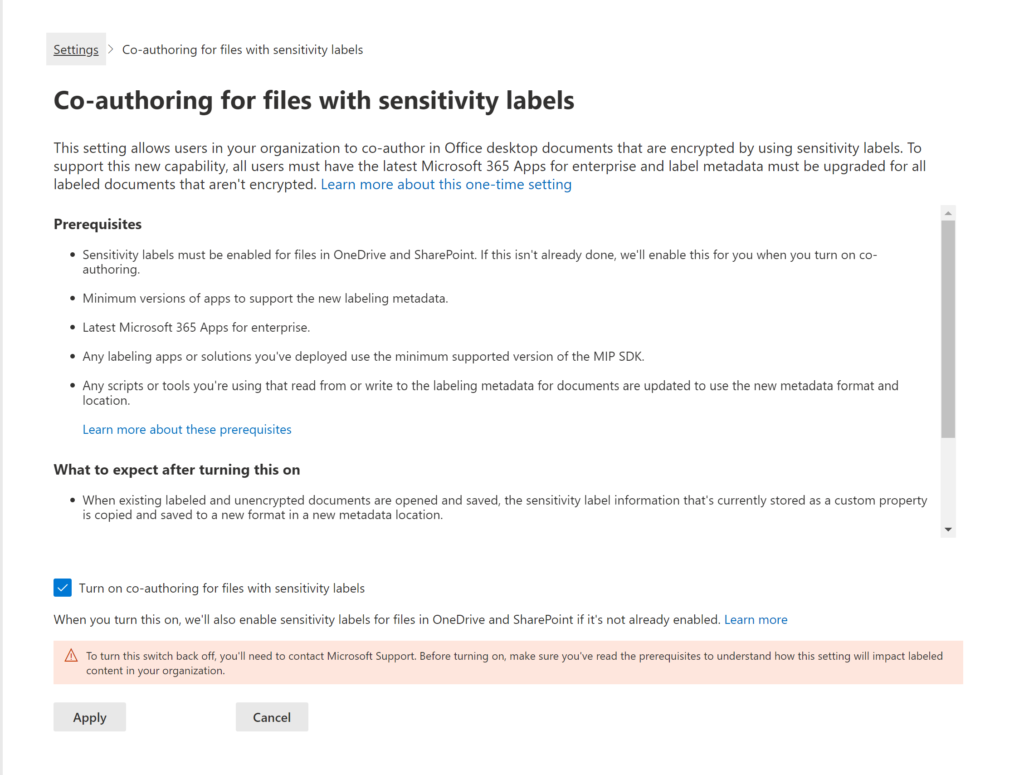
For your convenience you can also navigate to this link directly: https://compliance.microsoft.com/compliancesettings/co-authoring_for_files_with_sensitivity_labels
Microsoft will list again their prerequisites and what you can expect when turning on this feature (check and double check of course!).
If you want to turn on the feature, check the box next to turn on and click on save.
It can take a while for it the be in effect, but generally speaking after 10-15 minutes you should be ready to go (although sometimes it might take longer to be in effect).
Source(s):
